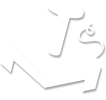Revisions / 41 to 80 of 115
- 0.9.19April 17, 2010
- Sea bases are now correctly set to "used" (i.e. sell for a reduce cost) when they are used to sell, modify, or move a sea unit.
- 0.9.18April 14, 2010
- Chat has been added. Any user can chat in the Lobby, but users will also see rooms for any alliances to which they belong. It's very preliminary, so many features are not yet implemented and, of course, it may still have bugs. I'm making it available now so users can test it and provide feedback.
- 0.9.17March 22, 2010
- The invisibility update has been reversed. New units are visible immediately.
- 0.9.16March 21, 2010
- To prevent "hopping," new land bases can no longer create construction trucks until a Daily Cycle has passed (except on a sector that is also a capital).
- 0.9.15March 21, 2010
- The new object invisibility functionality may soon be reversed, depending on user feedback.
- User-selectable spawn maps now require the user to select a starting location within 100 sectors of a single existing country instead of two existing countries.
- 0.9.14March 17, 2010
- A fairly significant change has been added to the game. New units, bases, and defense turrets will only be visible to their owners and their owner's alliance members on the day they are created. Enemies will not see (and cannot search for) a unit/base/turret until after a Daily Cycle has passed. This has been implemented to eliminate the advantage a player has by creating objects later in the day. Conceptually, consider it a delay for your intelligence services becomes aware of new enemy activity.
- The one exception to the new "invisibility" functionality is for new land units loaded onto sea units that are already visible to enemies. Since the sea unit is already visible, the land unit will also be visible to enemies. (If an existing, visible land unit is loaded onto a new, invisible sea unit, it will not display on the map. However, the land unit may be located by the World view's Search function.)
- Air bases now have a "cancel attacks" option that can be used to cancel all of its attacks.
- 0.9.13March 15, 2010
- A bug was reported that led to the discovery of a significant Daily Cycle glitch. Because of the error, aircraft carriers and missile frigates destroyed by air attacks left the air bases on the sea units intact (and usable as a base of attack). I cleared the remnant bases and corrected the glitch.
- 0.9.12March 10, 2010
- Several bugs have been fixed:
- Zooming near the right or bottom edges of the map now works correctly.
- Creating a land unit from a base now correctly sets the base to "used" (which means it won't sell for the full value).
- Selling a land unit using a base also sets the base to "used." (This was noted on the boards some time ago, but I forgot to note it at the time.)
- Countries were not expiring on Cerato due to an overlap with it's Daily Cycle processing (which has grown rather lengthy). The time at which the expiration script runs has been adjusted, so it should no longer be a problem.
- Several bugs have been fixed:
- 0.9.11March 8, 2010
- All bug/error reports should now be reported using the Bug Report page. A link appears in the main game menu on the GT home page. Bugs should no longer be posted to the Message Board.
- 0.9.10March 8, 2010
- The "Overview" tool in the World view now has an option to display a raw materials overlay in the "Display" menu.
- 0.9.9February 24, 2010
- The "Explore Map" now functions like the game itself, minus all functionality related to controlling an actual country.
- 0.9.8February 21, 2010
- You can now attack with a land unit on a transport after the transport's attack has been set. This allows you to pull to shore and attack in the same cycle.
- When you click to set the attack of a land unit on a transport, it will start the attack at the transport's destination so you can plot the land unit's attack path accurately. However, please keep in mind that the attack line drawn (in both the zoomed view and the world view's "Attacks" highlight) will originate at the land unit's location. (This is done to avoid the additional processing time of having to calculate the attack's origin every time the attack needs to be displayed.)
- 0.9.7February 21, 2010
- You can now transfer jets from one air base to another, assuming it is within attack range. The transfer is set and treated as an attack, which means it displays (and can be canceled) in the attack list and the transfer will happen during the Daily Cycle. The jets will also take fire from enemy units/turrets during their transfer.
- You can schedule more transfers than the target base can hold (in case an earlier transfer doesn't go through, for example), but transfers will not take place if there isn't room for the new jets when the transfer is processed.
- 0.9.6February 20, 2010
- The random placement algorithm has been changed. Instead of looking for spawn locations based on spawn points, the initial seek begins at a completely random spot. Countries have been repositioned using the new algorithm.
- 0.9.5February 13, 2010
- The country spawning method on Drypto and Einio has changed. Instead of allowing players to select a starting location for their countries, these worlds are now set to use a random spawning system. All existing countries have been removed.
- 0.9.4January 31, 2010
- An "air attack / clone" option has been added to the keyboard shortcuts in "Settings." Holding this key when clicking on a sector or unit will duplicate your last air attack exactly (i.e. the same base, target type, and number of units).
- Several new worlds have been added, one of which is a play/test world exclusive to new users.
- 0.9.3January 30, 2010
- Two new sea units, aircraft carriers and missile frigates, have been added to the game. The units are created and moved like other ships, except they also provide air base options. The air base on the ships can only be modified when adjacent to an air base and can only carry a maximum of 27 units (jets for carriers and missiles for frigates). The air bases can be used to attack just like normal air bases.
- Country labels on the World view now display differently if the country's capital is occupied by enemy forces.
- 0.9.2January 28, 2010
- A construction truck's attack range will now include its available move distance. If you haven't moved a truck at all, for example, its attack range will be 8 instead of 4. This allows it to attack further into enemy territory, which is a significant change in gameplay. It also allows its perpetual attack to take advantage of its full range of movement without having to move and reset its attack manually each day.
- 0.9.1January 28, 2010
- The country information displayed within the game now lists and links to the country's alliance.
- The "Overview" tool now includes a "Display" button that allows you to customize the elements that are elements. It includes an "Alliances" option that highlights and labels all alliances with more than one active country.
- 0.9.0January 26, 2010
- The Ankylo world's final cycle will take place Monday, February 8th (i.e. Sunday's attacks will be the last attacks processed). The game is now officially in Beta!
- 0.8.54January 23, 2010
- A "Radar" option has been added to sea bases (when occupied by a construction truck) and a "Radar" button has been added to the World view's menu. Clicking the button will display your country's radar areas and highlight any enemy units located in water sectors within radar range.
- 0.8.53January 23, 2010
- A new option has been added to the "Settings" page that allows you to specify where the options panel should display when using certain functions that require input (such as unit creation).
- 0.8.52January 21, 2010
- The map videos will automatically generate and upload to the Too Much Stupid YouTube channel every Monday morning. There will no longer be updates posted to the board when the videos are uploaded.
- 0.8.51January 11, 2010
- The Settings page now has an option to select how the "Attacks" button functions in the World view.
- 0.8.50January 9, 2010
- A "group clone attack" shortcut key has been added to the settings page. When playing the game in the zoomed view, hold this key and then click and drag your mouse over the units to which you'd like to apply a clone attack. (The area you are dragging over will appear highlighted on the screen.) When you let go of the mouse, the highlighted units will have a clone attack applied to them.
- There are two very important notes to keep in mind.
- One, whether the clone attack applies to land or sea units depends on which type had more units in the highlight. So, for example, if your highlight includes five land units and two sea units, the clone attack would apply to the land units. It's built this way to account for a unit or two of the other type that may happen to be in the selection area.
- Two, the direction you draw the box determines the order in which the attacks are set. The order is set first by row, then by column. So, for example, if you draw a box from the top-left to the bottom-right, then the left-most unit in the top-most row would set first, then any units to its right in the same row, then it would move down a row and again move from left to right. If, for example, you drew a box from the bottom-right to the top-left, the right-most unit in the bottom-most row would set first, then any units to its left in the same row, then it would move up a row and again move from right to left. This means it's generally best to start drawing the box on the side the units should be moving toward (ensuring the closest units to the starting spot move first).
- 0.8.49January 8, 2010
- The "Attacks" button in the World view now cycles between your country's attacks (in black), alliance attacks (in white), or off.
- 0.8.48January 8, 2010
- Units now have a "split" option and a keyboard shortcut for it. Each unit has its own split distance, which is listed in the Help section. In order to prevent unit "hopping," a unit that has been created by a split cannot be merged with until after a cycle has passed.
- The statistics on the home page now include your country's daily maintenance costs and each world's total and land sector counts.
- 0.8.47January 8, 2010
- Raw materials mining levels now drop according to the percent of land a country owns. Once a country owns more than 5%, the percent mined drops as the user grows. (Conceptually, this reflects additional costs in gathering and processing resources over a larger piece of land.)
- Units now have maintenance costs. When income is calculated in the Daily Cycle, 0.02% of the value of all bases and defenses and 0.2% of the value of all units is deducted. These values may be adjusted in the future.
- 0.8.46January 6, 2010
- The World view's Tools menu now contains an "Overview" option that displays the full map rendered to the size of your browser window. The map highlights all of your units in white and all of your fellow alliance members' units in black.
- 0.8.45January 4, 2010
- Air attacks are now identified by a more specific icon that represents the strongest air unit in the attack. For example, launching a bomb and a missile in the same attack will display a bomb icon (mushroom cloud). Of course, launching a single type of air unit (as is the case with most air attacks) will simply display the icon for that type.
- 0.8.44January 4, 2010
- Pins are now automatically visible to other members of your alliance. Also, an entry has been added to the World view's "Display" menu to hide/show alliance members' pins.
- Players can now see the attack paths of their fellow alliance members' units in the zoom view. (Air attacks are not shown, since it would either be confusing if unlabeled or cluttered if it were.)
- 0.8.43January 3, 2010
- You can now define shortcut keys to create or delete pins on the Settings page. Clicking on a pin now allows you to attach a comment to it. (Pins will soon be shared within alliances, but that step hasn't been implemented yet.)
- 0.8.42January 2, 2010
- The Help page has been replaced by a Help Wiki. I created very basic intro topics, but I'll update them with more content from the previous Help page soon. (The previous page is still accessible.) Any time and effort you can spend updating the content within it would be greatly appreciated!
- I created the Wiki myself in order integrate into the site and game more easily, as well as to structure the content as needed. Everything appears to be functioning correctly, but please let me know if you encounter any bugs while using it.
- 0.8.41January 1, 2010
- The world view's Display menu has changed. It also now includes options to display country borders and labels.
- 0.8.40January 1, 2010
- Battle Log and Treaties have been moved from the zoomed view to the World's Tools menu.
- 0.8.39December 31, 2009
- A Screenshots page has been added. Please feel free to upload your own interesting screenshots. (In Windows, hit Alt+PrintScreen to copy the current window to your clipboard, then paste it into an image editor like Photoshop or Windows Paint.) In the future, ratings and sort options will be added.
- 0.8.38December 28, 2009
- A bug in the Daily Cycle script prevented notifications about Cerato starting from being sent correctly. E-mails have been sent to any users who have not yet set any attacks. My apologies for the error and for any inconvenience it may have caused!
- 0.8.37December 20, 2009
- The cost of bombs has been increased to $160,000.
- 0.8.36December 20, 2009
- A new battle logging system has been implemented. The Battle Log window will now list all interactions, provide more details about each interaction, and store/display two weeks worth of data (viewable by day).
- The battle log update required substantial changes to the Daily Cycle script. Though I've tested it thoroughly, please keep in mind that there's always the possibility of something unforeseen occurring with such a significant update.
- 0.8.35December 19, 2009
- Requesting a treaty now allows you to specify how many weeks (up to four) the ceasefire should last if the treaty is broken.